Exploring the Power of WordPress Text Blocks – Part 1
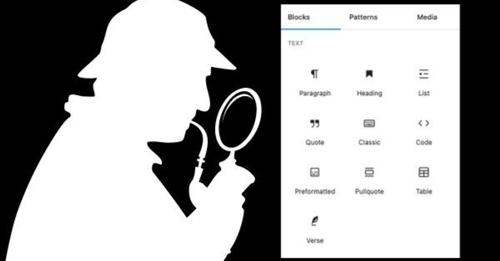
WordPress Hartford CT Meetup
April 18, 2023
April 18, 2023
[ Make Current ]
Agenda
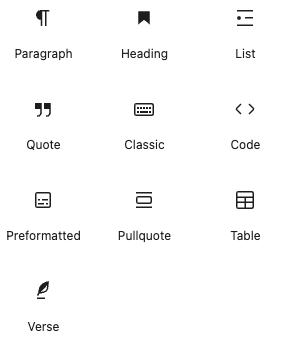
- Speaker Introductions
- Background Behind Block Deep-Dive Series
- Paragraph Block (Peter)
- List Block (Ray)
- Heading Block (Peter)
- Wrap-Up
[ Make Current ]
Ray Michno

- Hartford WordPress Co-Organizer
- 25+ years in IT
- Developer/Software Architect
- Pratt & Whitney, Aetna, UnitedHealthGroup
- 7+ years using WordPress
- Self-employed – CTWebGeek
- Married, No Kids, Lives in Newington, CT
- Geek
[ Make Current ]
Peter Ingersoll

- Hartford WordPress Co-Organizer
- 25+ working on the Web
- Marketing, communications, design, tech guy
- Hartford Courant, logistics, agency
- 10 years using WordPress
- Self-employed – Ingersoll Interactive
- Married, two adult kids, lives in South Windsor, CT
- WordPress Admin & DIY Advocate – IngersollWP.com
[ Make Current ]
Background
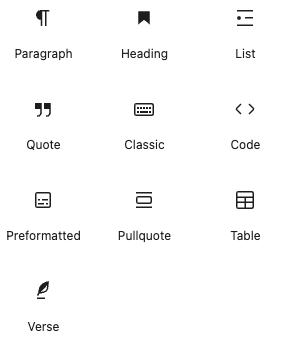
- What motivated this series of Meetups?
- What will the format be?
[ Make Current ]
Paragraph Block
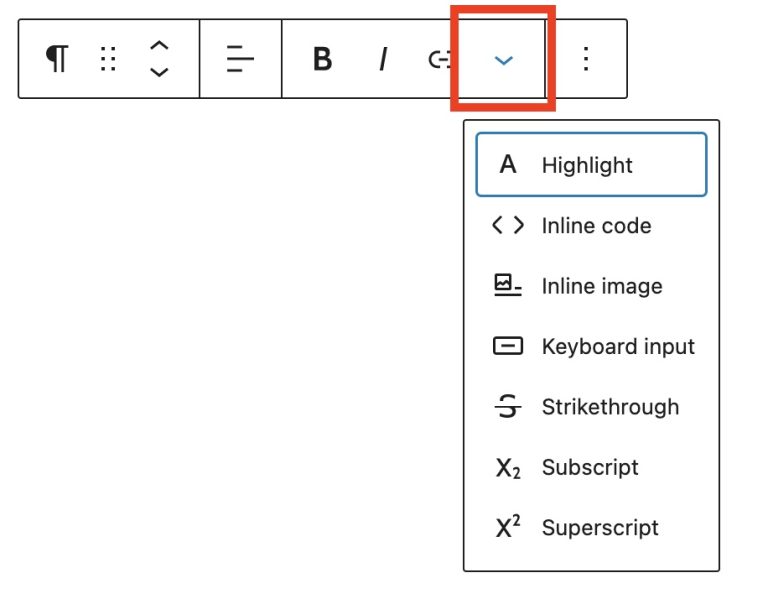
- The paragraph block is the default block
- The most ubiquitous block, often used within other blocks and block patterns
- Can be transformed to several other blocks
- Consider adding content as just paragraphs and then transform and style as desired
[ Make Current ]
List Block
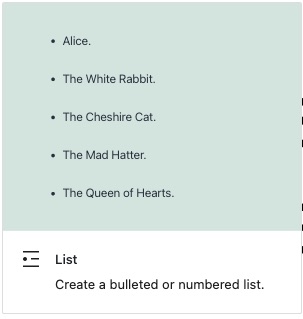
- HTML Lists allow you to group a set of related items.
- The most common types of lists are Ordered Lists <ol> and Unordered Lists <ul>
- WordPress refers to these as Numbered Lists or Bulleted Lists
- A third type of list is a Description List (a list of terms, with a description of each term) – not supported by List Block, but there are plugins that can create them.
[ Make Current ]
Heading Block
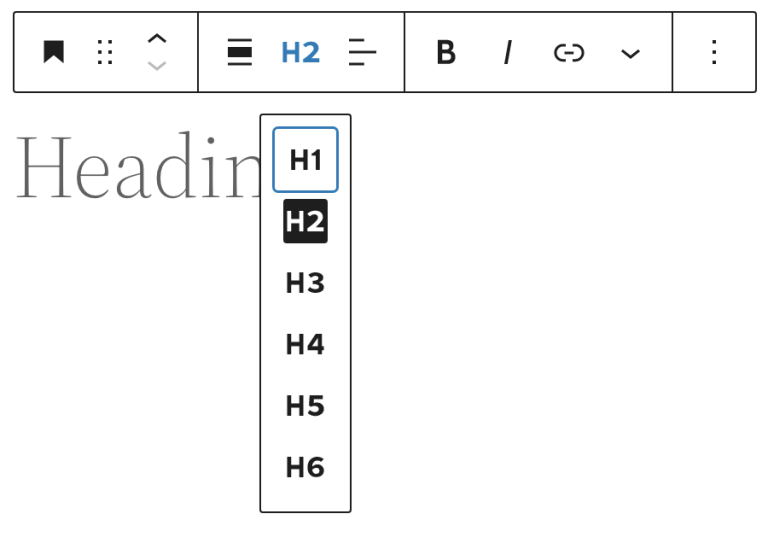
- Heading blocks add organizing, formatted text
- Use H2, H3, etc. in proper outline order (H1 is the page title)
- Initial formatting defined by theme, can be customized
- Used by table of contents blocks (not yet core)
- Keyboard shortcuts: /h2, /h3, etc. or ##+space for h2, ###+space for h3, etc.
[ Make Current ]
Wrap Up & Q&A

[ Make Current ]