Get Ready for WordPress 6.2

Agenda
Ray Michno

Peter Ingersoll

The WordPress Roadmap
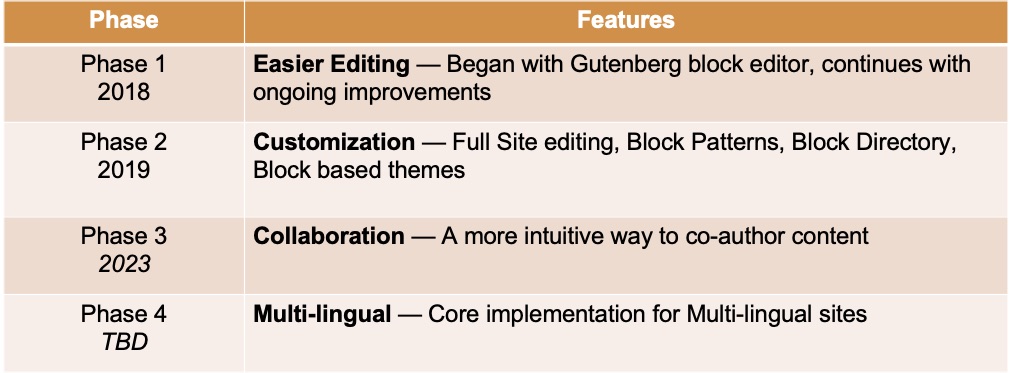
WordPress 6.2 is the “end” of Phase 2, but not the completion of its features.
What Is the Site Editor?
Site Editor Changes in 6.2
Global Styles
Site Editor Demo
Content Editor Changes in 6.2

Block Settings & Styles Tabs
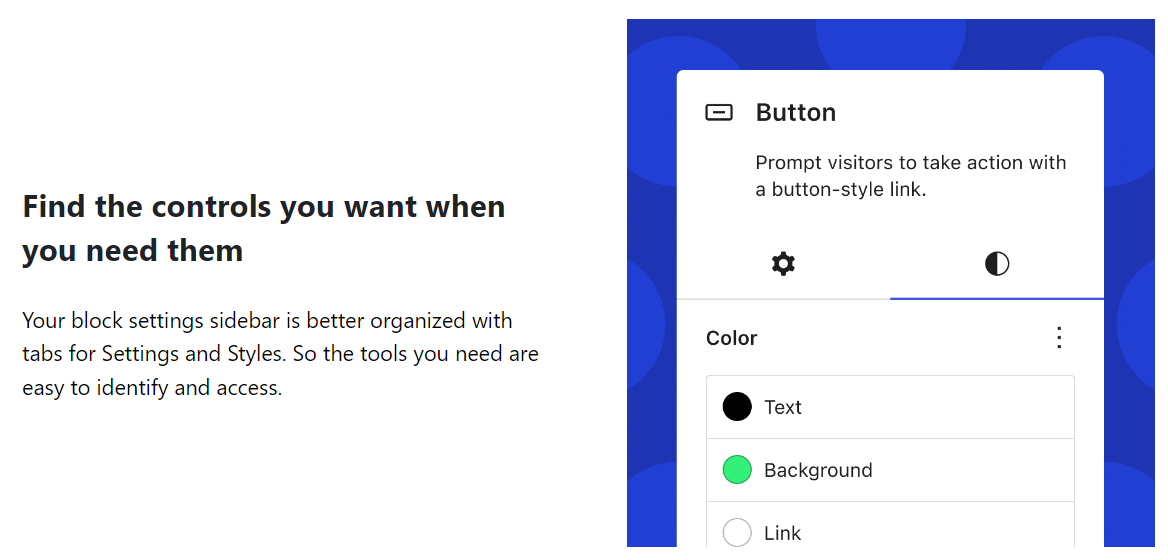
Block Inserter
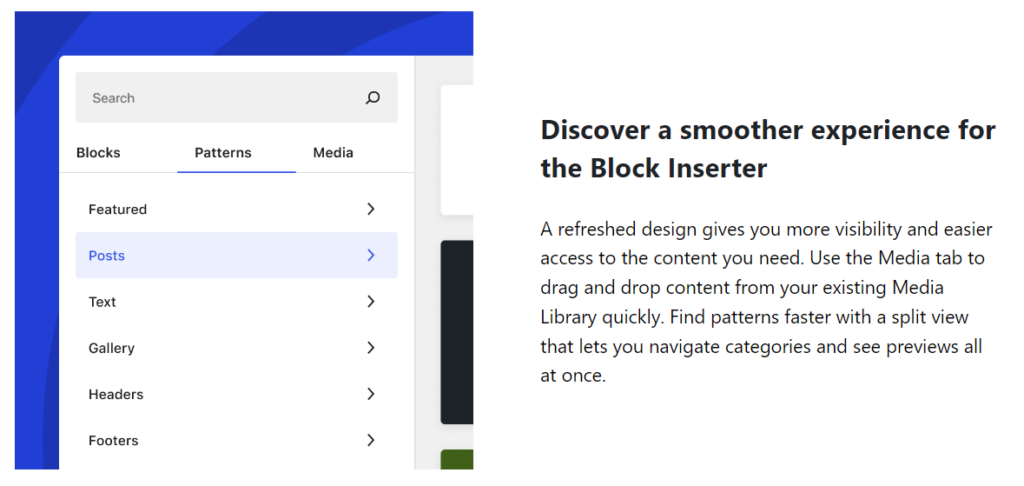
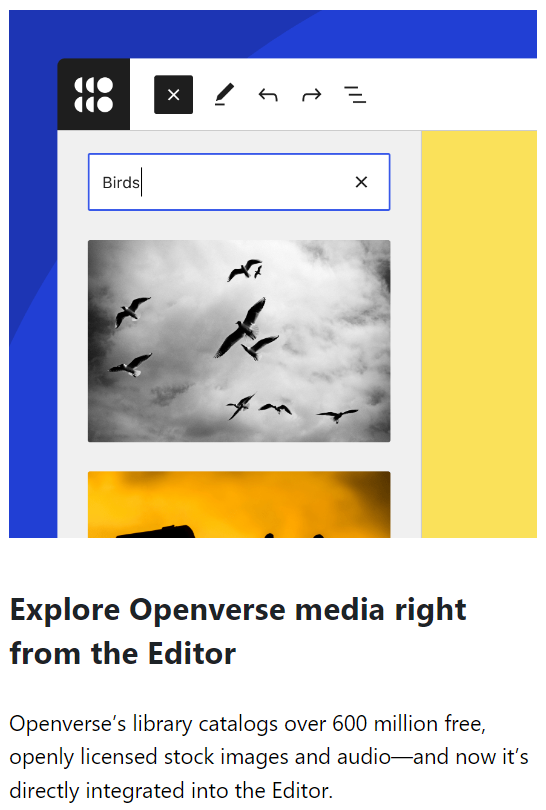
Distraction Free Editing
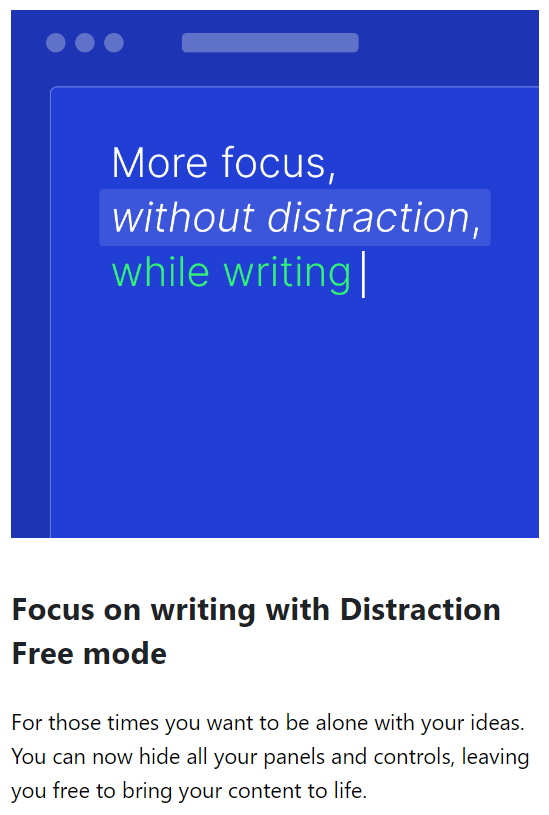
Theme & Plugin Dependent
What you experience may not match what you see in demos or tutorials.
Content Editor Demo
Wrap-Up
Resources

Links Shared During Meetup
Thanks to Eagle and Micro for sharing additional links in the chat.
